This is a snippet code which generates a code snippet for a popup lov item generates the « Initialization JavaScript Function » attribute for a popup lov item in an Oracle APEX application
Installation:
Download code from https://github.com/patrickmonaco/gpmfactory
import and run gen_initjs.sql script Optionnaly: import rest module from ORDS_REST_DEMO_ujs_2023_09_13.sql
This tool relies on Oracle JQuery UI dialog features.
Usage:
Either from sql editor as:
select gen_initjs(<APPLICATION_ID>,<LOV_NAME>) from dual or by calling the rest module as:
https://xxxxxxxx.oraclecloudapps.com/ords/demo/ujs/lov/<APPLICATION_ID>/<LOV_NAME>
Samples
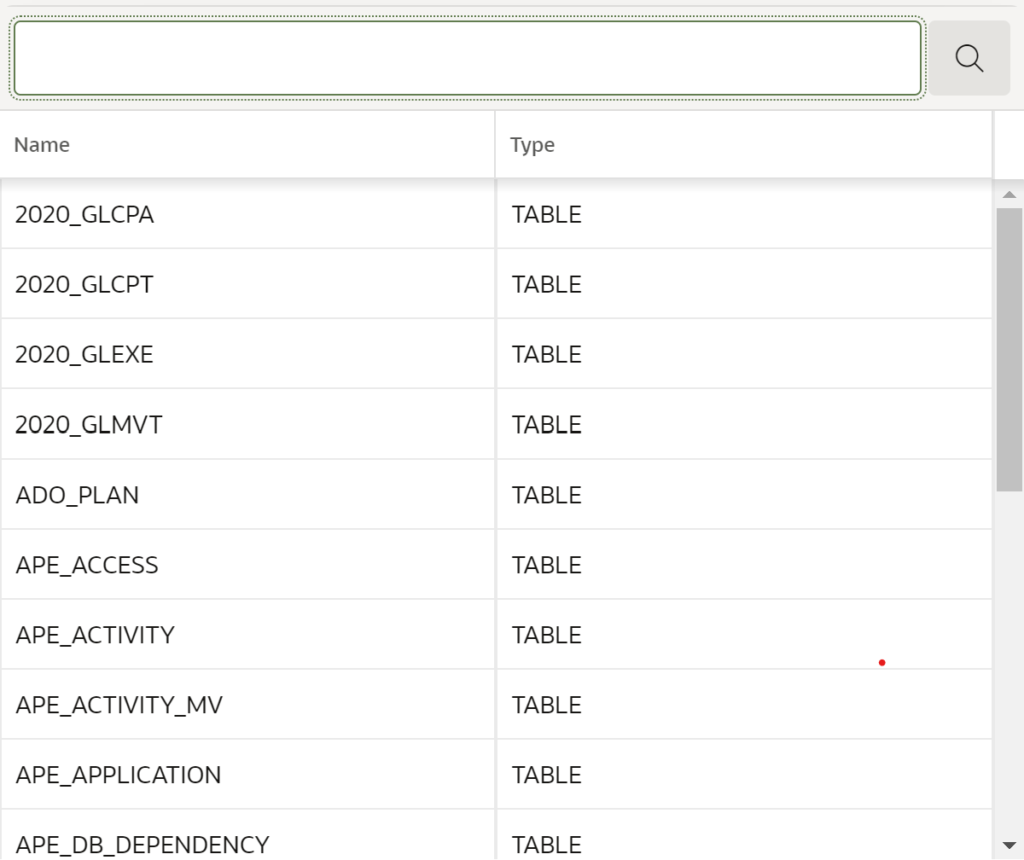 Without initialization code | 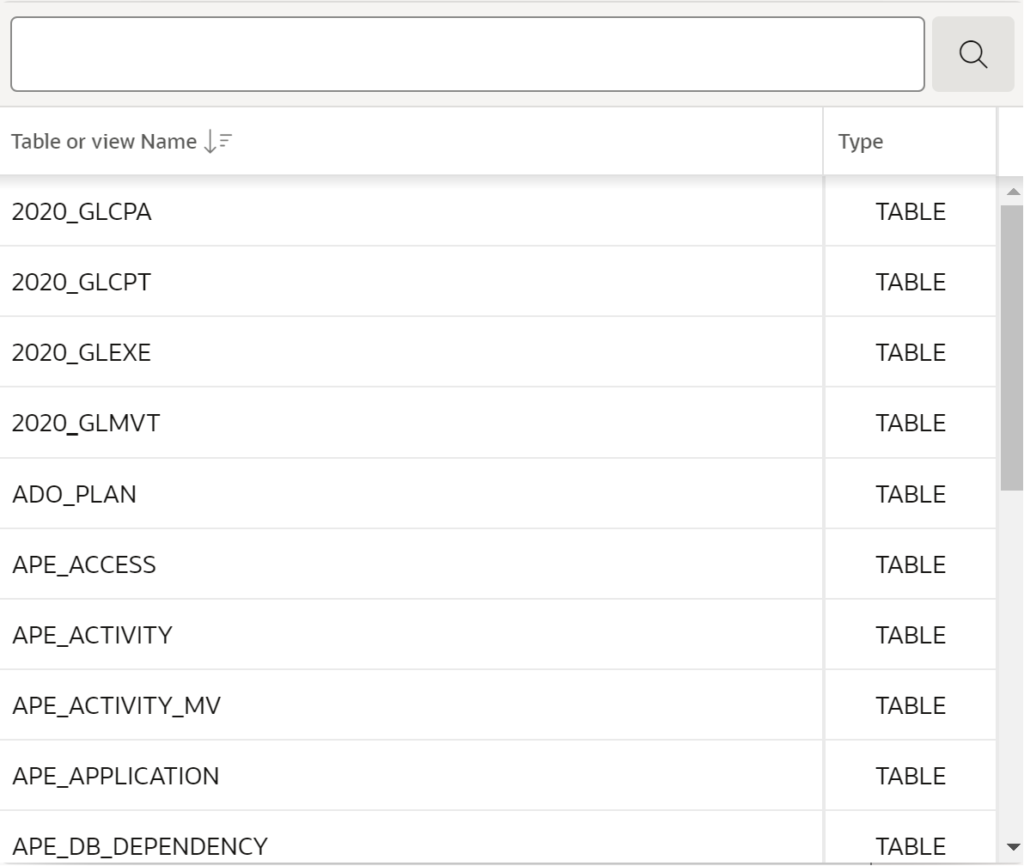 With initialization code |
Generated JS code
function(options) {
options.defaultGridOptions = {
columns: [{
TABLE_NAME: {
heading: "Table or view Name",
width: 300,
alignment: "start",
headingAlignment: "start",
sortIndex: 1,
sortDirection: "desc",
canSort: true,
noStretch: true
},
T: {
heading: "Type",
width: 100,
alignment: "center",
headingAlignment: "start",
canSort: true,
noStretch: true
}
}]
};
return options;
}