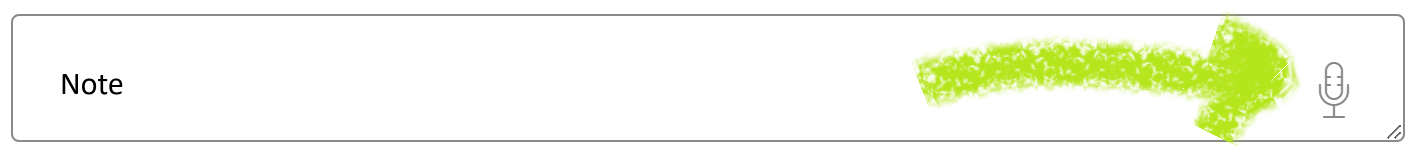Goal
Enable speech recognition provided by most of the browser in a Text field or TextArea item in an Oracle APEX application
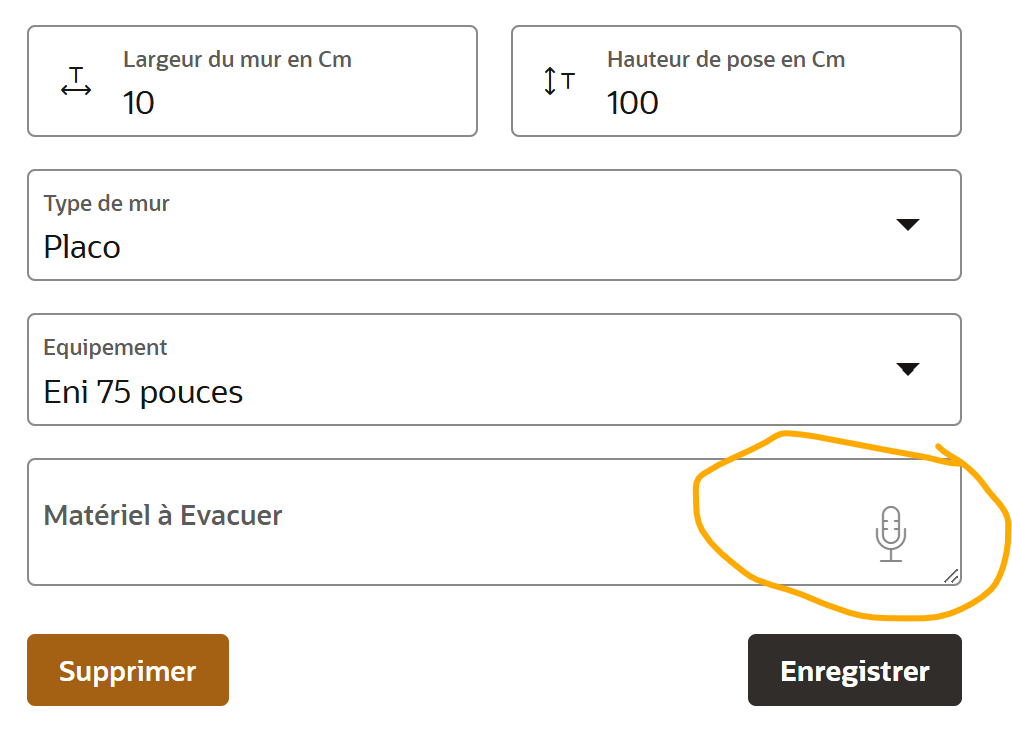
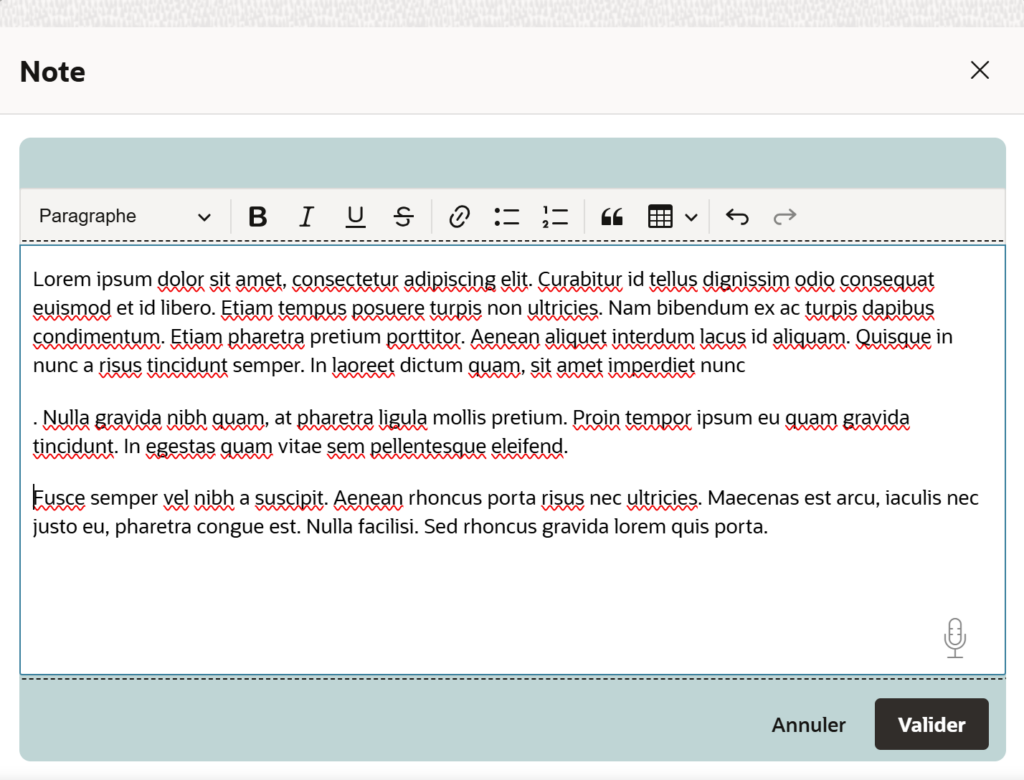
CSS inline
The CCS must be added at the page level, in CSS Inline property
.icon-inside-textarea {
position: absolute;
right: 20px;
bottom: 10px;
z-index: 10;
color: #888;
cursor: pointer;
}Post Text
This markup must be added at the item level in the Post Text property
<span class="icon-inside-textarea">
<span class="fa fa-lg fa-microphone" id="mic-icon"></span>
</span>
Page Load DA
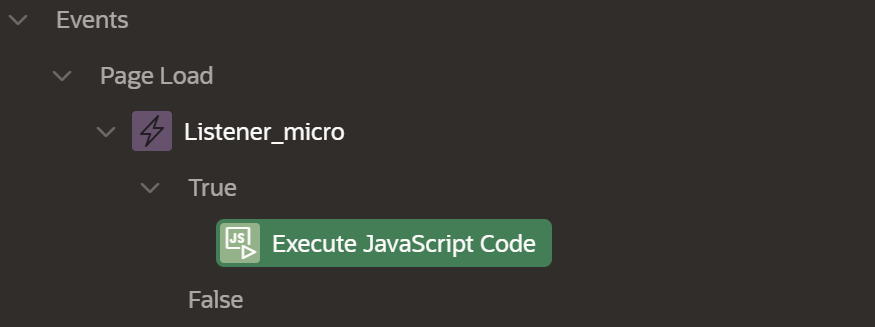
document.getElementById("mic-icon").addEventListener("click", function() {
console.log("Clic icon !");
// Vérifier si le navigateur supporte la reconnaissance vocale
const SpeechRecognition = window.SpeechRecognition || window.webkitSpeechRecognition;
if (!SpeechRecognition) {
//micBtn.disabled = true;
console.warn("Speech recognition non supportée sur ce navigateur.");
return;
}
console.warn("Scontinue.");
const recognition = new SpeechRecognition();
recognition.lang = 'fr-FR'; // ajuster la langue
recognition.interimResults = false;
recognition.maxAlternatives = 1;
//micBtn.addEventListener("click", () => {
recognition.start();
//});
recognition.onresult = function (event) {
// Concatenate new text with previous, if any.
const transcript = event.results[0][0].transcript;
prevnote = apex.item("P30_NOTE").getValue();
apex.item("P30_NOTE").setValue(prevnote.concat(transcript));
};
recognition.onerror = function (event) {
console.error("Erreur de reconnaissance vocale :", event.error);
apex.message.showErrors([
{
type: "error",
location: "page",
message: "Échec de la reconnaissance vocale : " + event.error,
unsafe: false
}
]);
};
});